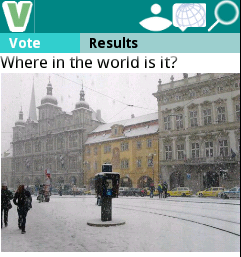I am teaching a seminar on Android programming and a common question comes up on how to make money with an App. It is the conventional wisdom that IPhone apps sell and Android Apps do not. This is somewhat true. Android apps have been forced to make money through less than beautiful ways. Mainly developers have used banner ads.
There has been a few attempts to further this in the past that were shut down in the previous Google Play Update, namely:
- Push Ads: Theses ads placed advertisements in your status bar even when the app was not running. OF course, this was quite profitable for companies but really angered the app users.
- Home Screen Icons: The ads place an icon on the home screen when the App installed that linked to a page of advertisements. This was mainly used through the Leadbolt ad system (which does other types of ads as well).
Both of these types were highly profitable but left users confused on where the ads were coming from. Because of this Google Play as banned both types.
This leaves developers with one main options, the old banner ad. There are an endless amount of companies who offer banner ads. My personal favorite for Apps in the USA is the Amazon Mobile Ad sdk. The most popular ad network is Admob by Google. Admob has one serious problem however, it is likely you will be banned and you will receive zero reasons why. Google famously will not tell you why you are banned. One day you account is disabled and all the money you have collected is gone. For this reason I cannot suggest AdMob. A quick search on google will give you plenty of alternatives. My suggestion is to pick an ad company that has higher ad placement in the country your App does well with (i.e. Amazon for the USA).
Outside of banner ads you have other methods of monetization such as in store purchases. I will go over these in a later post.
If you have an ad company you like feel free to add it to the Disqus comment page below.